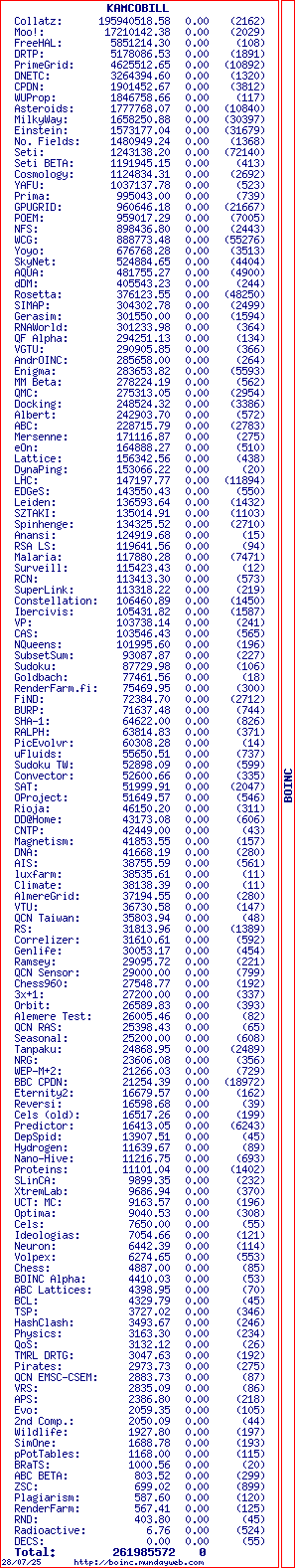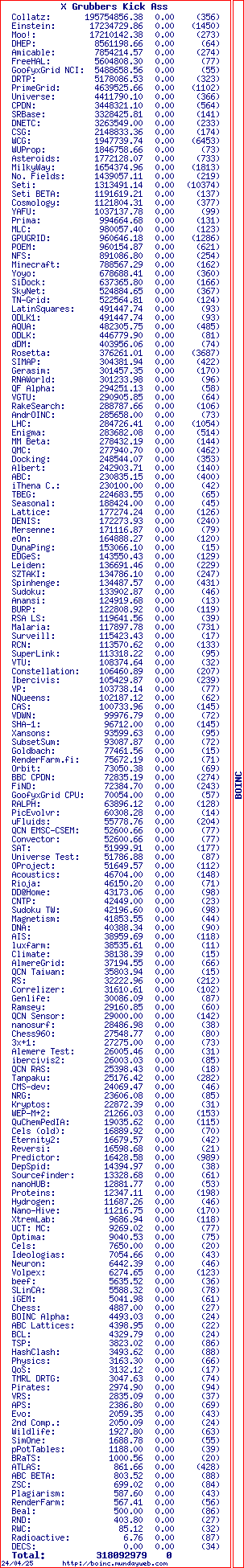As a rule of thumb, which has been mentioned once already by Keck, try to have at least one computer connected to all of the projects. That one computer will sync all of the CPID's into one. That one computer does not need to process WU's for all of the projects. Do not suspend the projects. Just set them for "No New Work". Like mo.v said,
go to the Projects tab and click Update for each project in turn. Repeat after a few hours. Repeat the next day.
At that point all of the projects should have the one CPID. IF not, forgive me for saying this, shut down all BOINC nodes. Then come into here and tell BoincStats to "Renew the CPID". Wait a period of time. Then one by one turn the nodes on and check the CPID's.
The host CPID is not the same as the User CPID.
@Bill - If you still have the same computers that are duplicated on the projects then here is what you have to do. Trust me, I have been fighting this battle for a long time. On the computer that is duplicated, if it is not connected to the project that it is duplicated at, then connect. You can abort a WU if one downloads, it is allowed. Then goto the project and merge the duplicated hosts with the newest one. You will need to leave it connected to the project in case the host cpid changes. If you do not want to do work for the project any more then set the No New Work.
message 17143
Quote from:Neasan
LHC@Home
Forum moderator
Project administrator
Merging Duplicate Host Records
Other actions can also give rise to multiple Host IDs, including:
* Detaching and re-attaching to a Project.
* Running a new Version of the BOINC Client Software that changes the way that CPU names are identified.
(cannot be merged)
* Adding a service pack update to Microsoft Windows.
(cannot be merged)
* Adding an additional Operating System to the computer and using multi-boot (e.g.: Microsoft Windows and Linux).
* An update to the BIOS that changes the CPU identification.
(cannot be merged)
* Extreme Over-Clocking that the CPU is mis-identified.
(cannot be merged)
* Attempting to run the BOINC Client Software in Windows 2000 mode under Microsoft Windows XP.
* Significant changes to the computer's hardware configuration (CPU chip, adding Physical Memory, etc.)
(cannot be merged)
Of course, you can wait till there are no more Work Units associated (server cleanup/purge) with that particular computer then delete the computer. You will not lose your credits. The credits are still assigned to your User CPID. If you still have a computer attached to the project, the project will move the credits to that computer and make it look like a super computer. If no, computers are attached or you delete all of the computers then it will just reflect that your User CPID has all of the credits with no computers attached.
There are a couple of projects that you will not be able to merge/delete hosts.
World Community Grid, XtremLab are a couple that come to mind. As you are going thru cleaning out your accounts you will find which ones they are. Once all of these projects have upgraded to the latest software release then you should be able to merge/delete. XtremLab has a policy that it will not allow old hosts to be merged/deleted for some reason. Their rules.
I have argued about the
Host stats before and lost. I only have 5 pc's but BoincStats Host list is up to 20. Before I started cleaning up it said I had somewhere's around 50. I think LHC@Home says I have a few hundred (bug on their server). Hopefully this helps from another 40+ project addict.
Don't get me started on why my avatar and sigs are differant.

 part of
part of