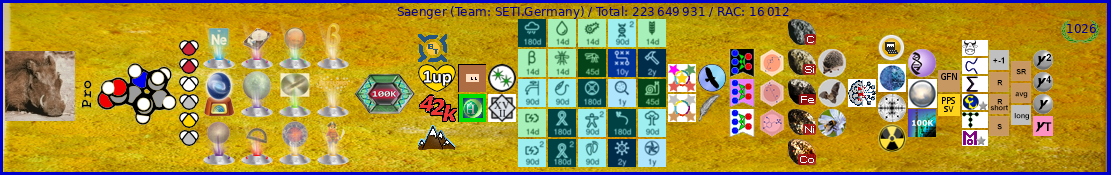Thanks, Cori and Saenger. It's always nice to have friendly responses.
You solved one mystery: I could remember having seen those instructions and forgot how to get to them. The BAM! logo worked great.
Alas, the instructions did not. I'm find through step 3. Then there's
"4. Goto "Sign-up for projects" in the BAM menu and select the projects you want to join ("Create account"

, then click "Start". (This step is optional if you already joined a project)"
All projects I try to "find account" on tell me I'm using the wrong password. I don't think I want to "create account", the only other option for each project. But that seems okay, because this is an optional step, it says.
"5. Goto "Resources" in the BAM menu and select the projects that you want all your new hosts to attach to ("Default attach"

and click "Update"."
Fair 'nuf, but my "Resources" page has column headers, but no rows populated. I don't see anything related to "Default attach". Clicking "Update" has no apparent useful effect.
Thanks in advance!