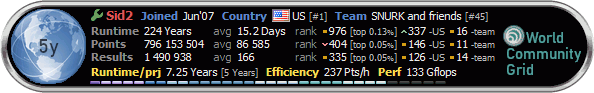I've tried searching various fora and have clicked through the top 2,000 computers at Docking to see if there is another computer, using the same processor, with the same operating system, as the new computer I bought. I found none except mine.
If anyone knows of a link to where I can look at the capability of processors so I can make a comparison with mine, I'd appreciate it.
-ChinookFöhn
Out of curiosity... Was it an AMD Phenome tripple core? (I think an 8400?) I had one that had horrid performance. Fedora Core x64 started crashing. Then, I could no longer re-install it. I tried Ubuntu, and that booted once. I tried the original windows install, and it wouldn't install. I now have an Acer with an Athlon x3 8450, and it works great.
Anyway, start with CPU-Z
http://www.cpuid.com/cpuz.php
It identifies the processor type, and what libraries are available, as well as some basic operating information. This will tell you if what you think should be there is there.
You also want to run a RAM tester. Bad ram does lots of bad things. I've been told the best thing to do is use a bootable memory test (like memtest+, and let it run for at least 24 hours, preferably 72 hours.
http://www.memtest.org/
http://hcidesign.com/memtest/
Lastly, do some processor benchmarks, and look for similar benchmarks online.
http://lists.thedatalist.com/pages/System_Testing.php
You can also try a Linux live CD. Keep in mind loading the operating system and games and such will be very slow compared to loading off a hard drive. You can try it, though, to see how stable it it.
Hope that helps.
PS: what is the Processor / OS / etc?