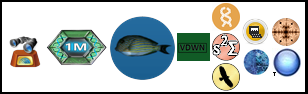2012-11-10 01:53:22
Greetings everybody,
I am new to the concept of BOINC, and it has pushed my knowledge of computers farther than my previous point of utilizing them only for web surfing as well as a few apps. And I have this forum to thank for that.. But I've got a lot of learning to do. With that, I am curious as to how long term use of BOINC effects computers, namely my MBP.
Since learning about and downloading BOINC about a month ago, I would say I have kept my computer on 95% of that time. Typically during periods where it is not in use (overnight included) I turn it from using 50% of the processor to 100%, and using 70% of CPU's time. During the times with only 50% of the processor running, the CPU will float around 75-85 C, and sometimes a little over 90 C with 100% of it crunching. I've heard that going over 80 C (roughly 170 F) constantly can reduce the overall life of my computer, and it being as costly as it was, I don't want that (yeah yeah, I know. Shouldn't have gotten a Mac. Shhh.)
Today I bought a laptop stand with USB powered fans, but I'm not seeing a real reduction in CPU temp while utilizing the processor's full power. Before I just had a separate 8 inch fan blowing on it, that would be used only while at full processing power.
I'm kind of wondering if I'm being a computer-hypochondriac, or if there really is no need to worry about running my computer nearly 24/7 at high CPU usage and temp, OR are MBPs even okay to run BOINC with? In my mind I have it equated to a car's engine (which I'm more acquainted to than computers): If you run at a high RPM constantly, its life would end more quickly than say the normal-paced driver.
I must say though, the BOINC bug has bitten me and I'm hooked. But if it calls for my computer's $1,100 life to be shortened ... I would rather invest in a desktop that can be used strictly as a BOINC worker. Obsessed? Probably.
Here's what I'm working with, if it matters, e.g "this particular model has x problem that can be solved by doing x" ..
Macbook Pro 7,1
Intel Core 2 Duo, 2.4 Ghz
1 processor, 2 cores
L2 Cache size is 3 MB
4 GB RAM, 1067 Mhz DDR3
Bus speed of 1.07 Ghz
NVIDIA GeForce 320M with GPU